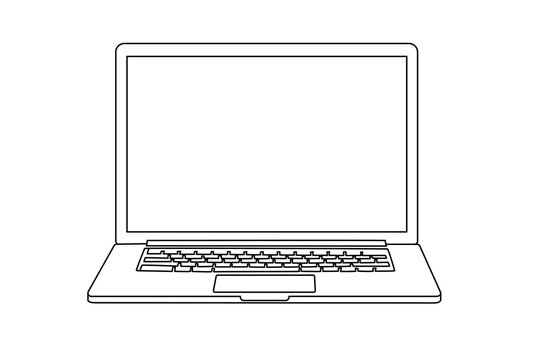Creative Cloud
Sago mentions GIMP, a free program that provides similar resources to Photoshop, saying, “It’s a crowdsourced software… they’re trying to keep up with every innovation that Photoshop does.”
Adobe Creative Cloud (Adobe CC) is an expensive, exclusive hub for all things Adobe. These Adobe CC applications are used for graphic design, video editing, web development, photography, and more. Adobe CC is a subscription based service that provides access to all of Adobe’s creative tools and services, including the most popular applications such as Photoshop, Illustrator, InDesign, Premiere Pro, and After Effects.
For access, Adobe CC costs $54.99 per month. But for Blake students and faculty in Photography, Advanced Printmaking, or Journalism courses, Adobe CC is essentially free. Additionally, it is free for students and faculty on FLASH magazine and the yearbook, Reflections.
Student publications FLASH, Reflections and The Spectrum all use Adobe InDesign for the formatting of their pages. Anika Rodriguez ‘23, a leader of FLASH, says, “It’s pretty difficult for people new to InDesign to be able to figure it out, so in terms of working with it for FLASH, it slows down the design process a bit. As helpful as some online video tutorials are, just getting the basics for the program down is quite complicated, so there’s limited opportunity to try more ambitious designs. As reliable as the program is, it sure has its challenges.”
All Photography classes interact with Adobe Photoshop as well. Brian Sago, arts teacher and Photoshop expert, says, “Maybe six years ago, Adobe ended their education discounts, so [Blake] pays full-price for each user that is granted access. [The way that access is granted is] I tell [Justin] Karels which students need to use it and he manually subscribes them to Adobe CC. At the end of the semester, those students get taken off.”
If a student or teacher needs access to Photoshop, for example, but they are not in any of the aforementioned courses or organizations, they can use alternate editing websites such as GIMP software (which is free) and Affinity Pro and Affinity Camera.
The New York Times
The New York Times. Those four words can invoke one of many opinions. The Times as it is also known covers everything from Broadway to the NFL to the White House. They also have a program where schools can receive subscriptions to the New York Times for students. The amount the school pays depends on the number of users from the school, according to the New York Times website. The normal price is $1.50 a week or $6 a month. That price includes News, Cooking, Wirecutter (product reviews), Games, and The Athletic. However, we do not get Games or The Athletic.
The biggest thing students receive is news. News can be anything from the latest discoveries in science to Auburn University banning TikTok and everything in between. This is the bulk of the New York Times, with 15 of the 26 masthead editors in News or Opinions, according to their website. Avid news follower Liam Coley ‘25 takes advantage of the podcasts. “I listen to podcasts because it is a quick and easy way to listen to the news from a variety of sources… I don’t just listen to the news though, I also like paranormal, true crime, and history shows too.”
News isn’t just used for fun. Classes such as Janet Williams’ chemistry class and Amanda Pomerleau’s comparative politics class often use the Times. Pomerleau said “One of the reasons I assign New York Times articles is because it’s one of the major publications in the US that tends to be pretty reliable in terms of fact checking… also because it is really accessible.”
The Cooking section is massive, featuring basic and advanced recipes, recommendations for what to cook, and even the ability to create a grocery list within the times.
The other big piece is their Wirecutter section, which is mostly reviews of products. The Times reviews every product you can think of, from kitchen essentials to clothing. This can be very helpful if you are looking for deeper reviews than can be found on websites like Amazon and Target.
The two downsides, though, are what students do not have access to. You are unable to play the large crossword or several levels of the non-daily games without paying for a games subscription. However, there is still some access, unlike The Athletic.
The Athletic is a subscription-based sports news website, with writers covering almost every team in the NFL, NHL, NBA, and MLB. Unfortunately, our New York Times accounts do not give us access to these, even though it is a property of The Times and comes with a paid subscription. However, a subscription for just The Athletic with the current promotion costs $2 for the first year.
Canva
Canva is a graphic design platform that Blake students often use for their projects, this article focuses on the opinions of students on Canva and what goes on behind-the-scenes with Blake’s provided Canva premium.
Although Blake has used Canva for a long time, Blake has used other graphic design websites, including Piktochart. Nat Gilsdorf, the upper school instructional technology coach & student innovation coordinator capitalizes on this idea: “We used to use a service called Piktochart for years…but they actually changed their business model right around the same time Canva approached us to make it so then you would have to pay to print your product and a lot of the other alternatives are the same…So, that’s a big part of why we like Canva.” Not only does Canva allow features that would have otherwise been restricted from other services, but Canva also offers an additional unique factor.
Many students may have noticed the premium feature on Canva and the additional benefits it provides, however, little is known about how Blake originally got Canva in the first place. While a typical user would pay around $120 per year for premium, Blake received it for free. Nat Gilsdorf further explains, “They gave it to us, for free…Canva launched their education program last year and I think as a part of trying to advertise and get people involved in canva, they gave it out to a bunch of schools so we actually got the canva premium.” As a result of this education program Canva provided, all Blake students have access to benefits that would’ve otherwise cost money.
So, what do Blake students think about Canva? Tony Liu ’25 states, “[Canva] is helpful because it’s really easy to organize all your information that the teacher usually makes you put on for like a presentation.” Liu also believes that no other alternatives are better. On the contrary, Daniel Hasday-Erbsen ‘26 disagrees with Liu’s statement, stating, “Canva is more [for] educational use and making like posters… whereas photoshop is actually good at editing and if you want to make something more professional…it’s more useful.” Although there are conflicting opinions on Canva, the school is still able to access the benefits of premium–for free.